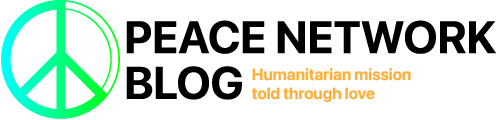How to Use Peace Network’s PC Bridge: A Step-by-Step Guide
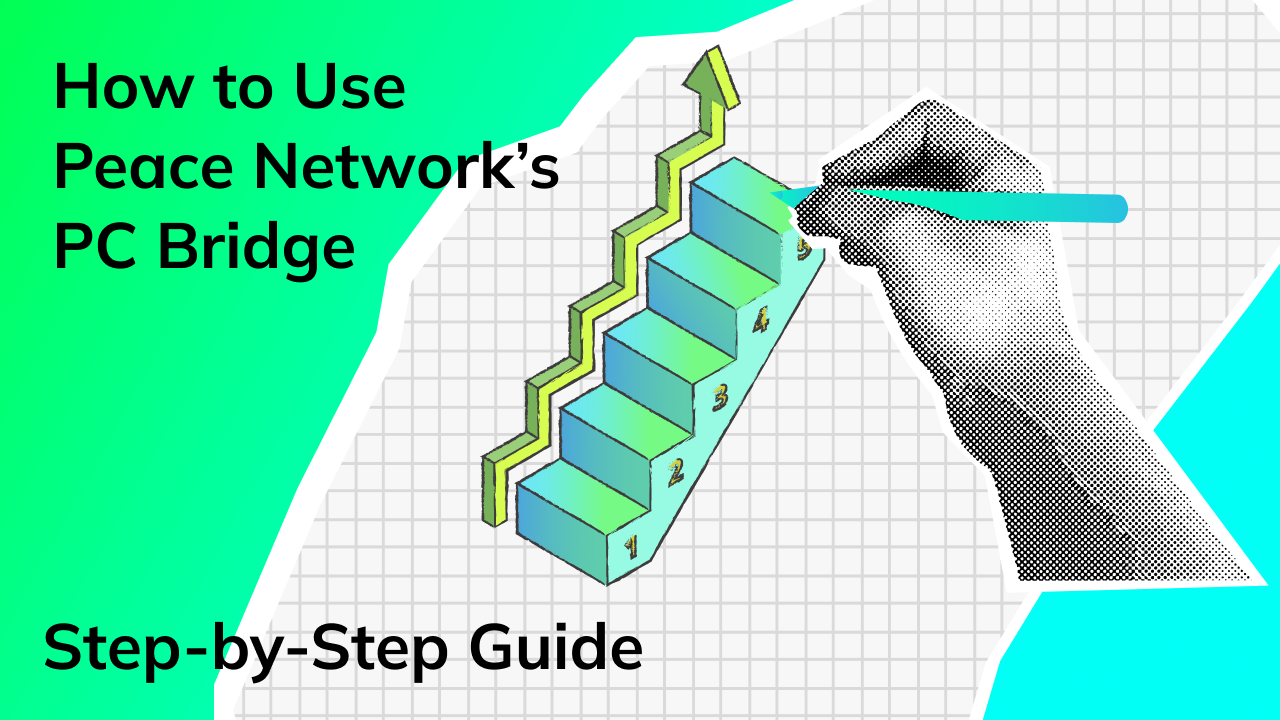
Peace Network has launched the PC Bridge, enabling users to seamlessly transfer PC tokens between Ethereum (ETH) and Binance Smart Chain (BSC). Here’s a simple, step-by-step guide to help you complete cross-chain transfers, from connecting your wallet to receiving your PC tokens on the chosen network.
Step 1: Connect Your Wallet
To begin, visit the PC Bridge platform. You’ll need a Web3 wallet such as MetaMask, Trust Wallet, or any compatible wallet with Ethereum and BSC support.
- Open your Web3 wallet and ensure it has both Ethereum and BSC networks configured. If you’re using MetaMask, you may need to manually add BSC. You can do this by selecting “Add Network” and inputting the following details:
- Network Name: Binance Smart Chain
- RPC URL: https://bsc-dataseed.binance.org/
- Chain ID: 56
- Currency Symbol: BNB
- Once your wallet is set up, click “Connect Wallet” on the PC Bridge platform. A prompt will appear in your wallet asking for permission to connect. Confirm the request, and you’re ready to start.
Step 2: Choose the Transfer Direction (ETH > BSC or BSC > ETH)
After connecting your wallet, you’ll be asked to choose the direction of your token transfer. Select the option that best suits your needs:
- ETH > BSC if you’re transferring from Ethereum to Binance Smart Chain
- BSC > ETH if you’re transferring from Binance Smart Chain to Ethereum
Selecting the correct transfer direction is essential, as it determines which network your tokens will move from and where they will arrive.
- In the “From” section, select the network where your PC tokens currently reside (e.g., Ethereum if you’re transferring from ETH to BSC).
- In the “To” section, select the target network where you want your tokens to arrive (e.g., Binance Smart Chain).
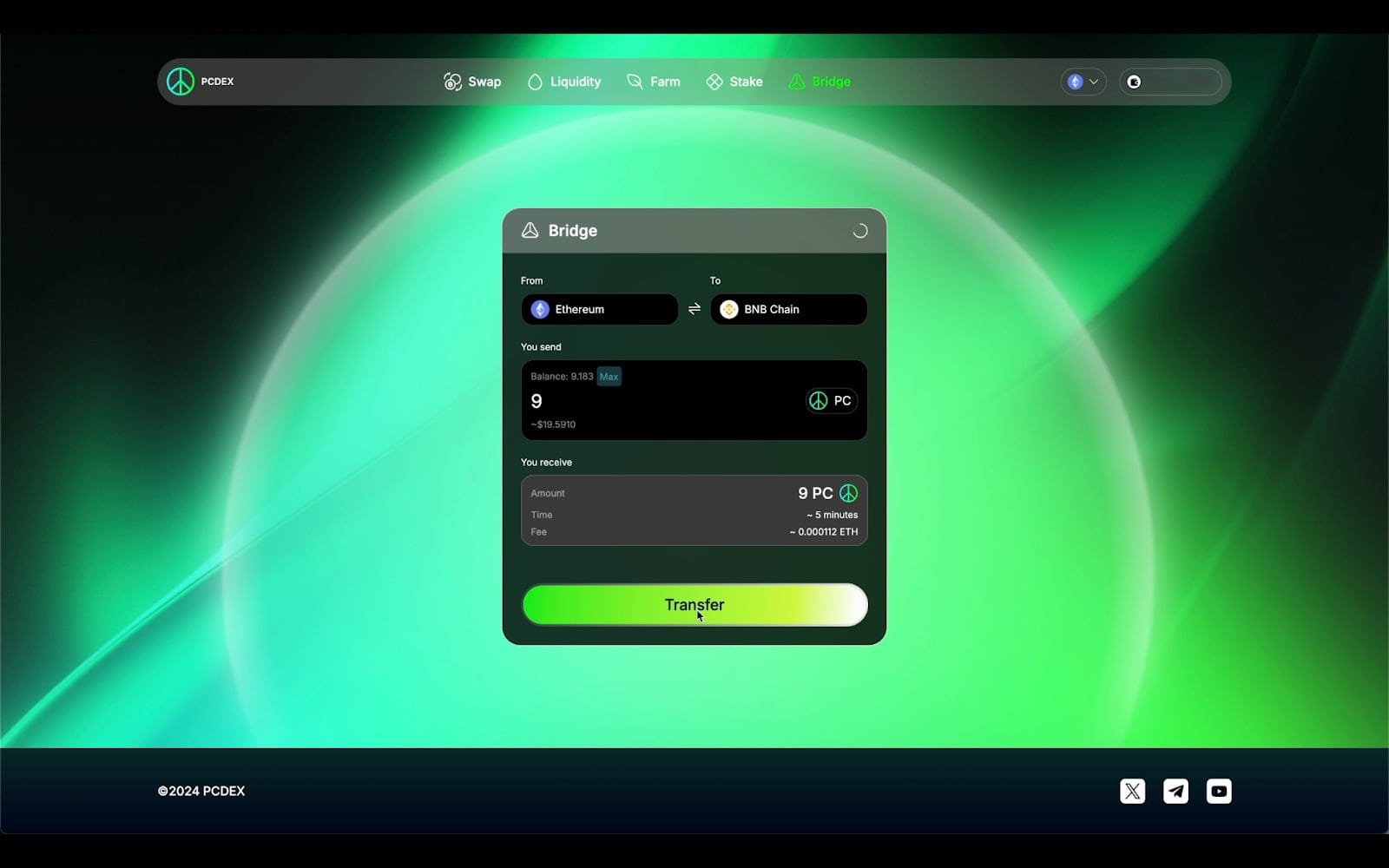
Step 3: Sign the Transaction in Your Wallet
Once you’ve chosen the transfer direction, it’s time to initiate the transaction.
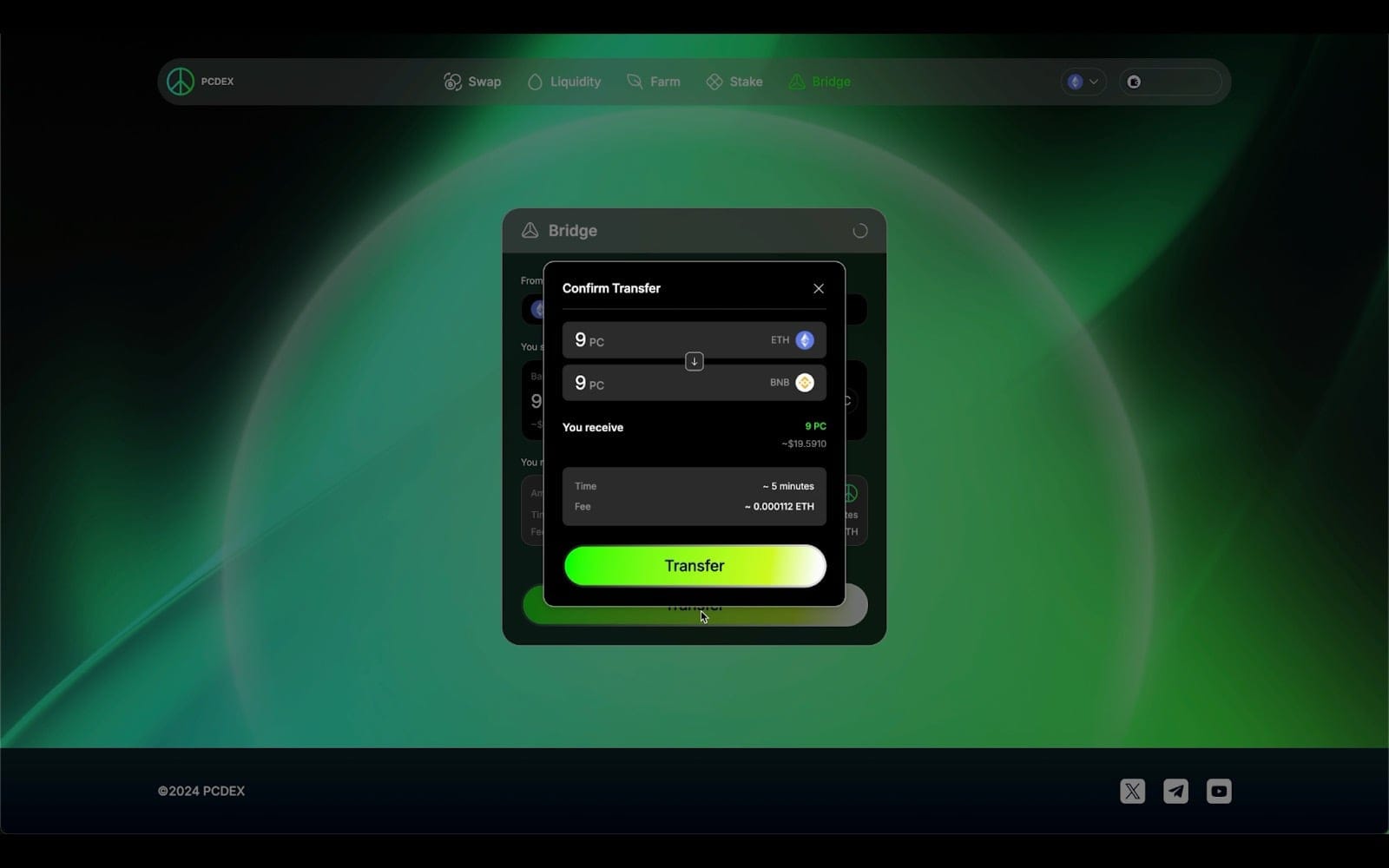
- Enter the amount of PC tokens you want to transfer. Be sure to review the transfer fee, as each network charges its own transaction fee.
- Click “Transfer” to start the transaction. Your wallet will prompt you to confirm the transaction by “signing” it.
- Review the transaction details carefully in your wallet. Check the amount, fees, and networks involved to make sure everything is correct.
- Click “Confirm” or “Sign” in your wallet (MetaMask, for example), authorizing the transaction. Your transaction is now in progress.
The transfer may take a few minutes, depending on network congestion on both Ethereum and Binance Smart Chain.
Step 4: Receive PC Tokens on the Target Network
Once the transaction completes, you’ll receive PC tokens on the target network.
- If you’ve transferred from ETH to BSC, you’ll now see PC tokens in your BSC wallet balance. Similarly, if you transferred from BSC to ETH, the tokens will appear in your Ethereum wallet.
- If the tokens don’t immediately appear in your wallet balance, you may need to “add” the PC token manually to your wallet’s token list. In MetaMask, go to the “Assets” tab, click “Import Tokens,” and paste the PC token contract address for the relevant network (Ethereum or BSC).
Helpful Tips and Considerations
- Check Gas Fees: Remember that each network charges fees in its native currency. Make sure you have enough ETH or BNB in your wallet to cover transaction costs.
- Double-Check Addresses: Ensure that you’re sending tokens to the correct network and double-check wallet addresses if prompted. Cross-chain transfers are irreversible, so it’s important to be cautious.
- Network Congestion: During peak times, transactions on Ethereum and BSC can experience delays. If your transaction doesn’t confirm immediately, be patient; it should complete once network activity decreases.
Conclusion
The PC Bridge allows users to effortlessly transfer PC tokens across Ethereum and Binance Smart Chain, giving them the flexibility to benefit from each network’s unique features. By following these steps, you’ll be able to bridge PC tokens easily, enjoying lower fees, faster transactions, and seamless access to DeFi opportunities on both blockchains. As Peace Network continues to expand its interoperability features, expect even more possibilities to connect and utilize assets across the blockchain ecosystem.